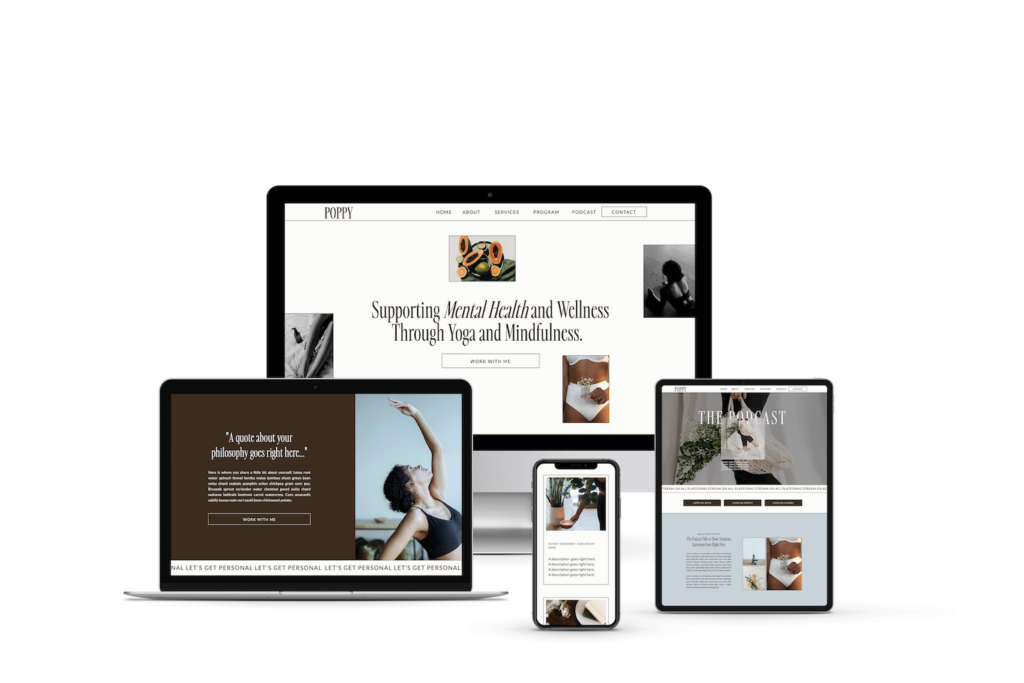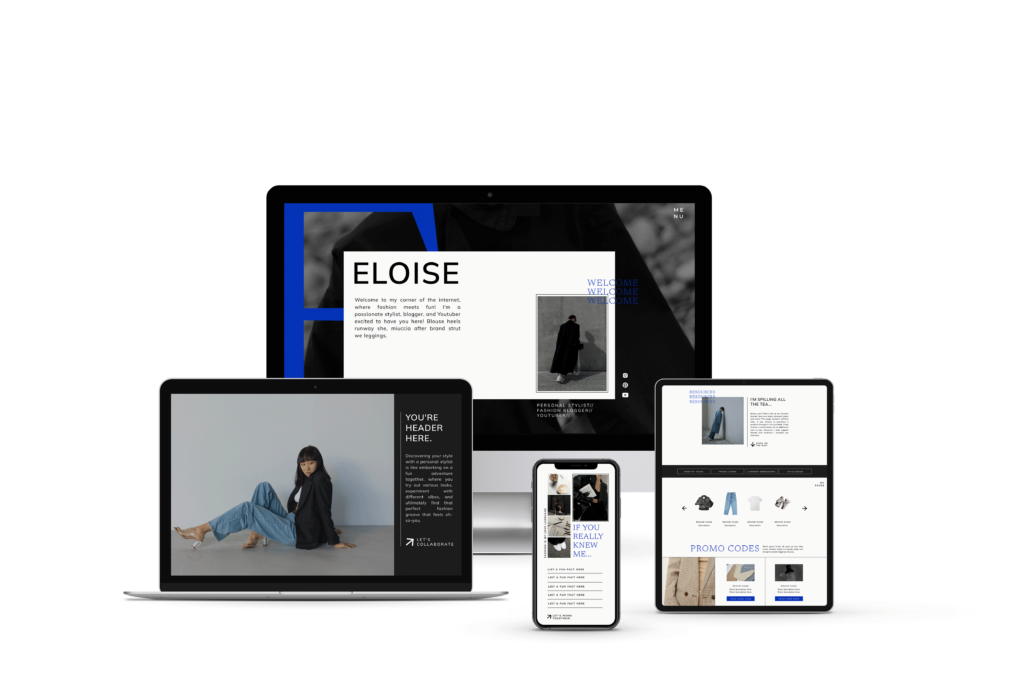11 Reasons Why Showit is the Best Website Platform for Creatives
As someone who designs websites, I’ve used all sorts of website platforms—Squarespace, Wix, Webflow, WordPress—you name it! And to be honest, each platform has its pros and cons. But there are three main issues that I always struggle with when it comes to customizing websites, whether it’s for myself or for clients. First, some platforms can be clunky and difficult to use.
Second, creating a website that’s both custom and beautiful often requires extensive coding—no thanks. And third, let’s be real, some of them are just plain ugly! So, I went on a hunt to find a website builder that ticked all the boxes: functional, beautiful, easy to use, and one that my clients could easily update themselves after our project ended. And after trying out what felt like a million options, I finally stumbled upon Showit—the perfect solution to all my website-building woes!
So, if you’re like me and are tired of wrestling with complicated website builders, that make you want to throw your laptop out the window, you’re going to want to keep reading, because once I tell you all about Showit, you’re going to wonder how you ever survived without it!
What is Showit?
So, what is Showit and what’s the big deal? Well, for starters, it’s a drag-and-drop builder that doesn’t require any coding knowledge. You read that right—No coding needed—zero, zilch, zip! That means you can design and customize your website without ever having to touch a single line of code. And the best part? It’s so easy to use, even your dog could do it (well, maybe not your dog, but you get the idea).
Another huge benefit of Showit is its flexibility. You have 100% complete creative control over the design, layout, and functionality of your website, so you can make it totally unique to your brand. And if you’re feeling really creative, you can even start from scratch and design your website by yourself.
Another amazing benefit of Showit? The platform seamlessly integrates with WordPress, which means you get all the benefits of WordPress’s powerful back-end (like blogging and e-commerce) while still being able to use Showit’s front-end design tools. So, you can have a stunning website that looks exactly the way you want it to, without sacrificing any of the functionality that WordPress offers.
And don’t even get me started on Showit’s customer support team. They’re like superheroes in human form—seriously! They are always ready and willing to help you out with any questions or issues you might have. Basically, they’re amazing.
So, why make the switch to Showit?
Let’s break down the benefits of using Showit in further detail…
01. No Coding Required
That’s right, you don’t have to be a coding wizard to use Showit—heck, you don’t even have to know a wizard to use Showit! It’s truly a 100% drag-and-drop platform that allows you to move anything on the page anywhere you want at any time with literally ZERO code—pretty awesome right? Now with that said, I do want to mention that there are some pretty amazing things you CAN do with code to enhance your website to make it look and feel even more unique so you can stand out from your competitors which is totally possible to do on Showit if you feel so inclined. However, it is in no way a requirement.
In fact, there are some designers who have whole business models focused on selling custom pieces of code specifically designed to be implemented into your very own Showit design! You can literally copy and paste a piece of code and embed it straight into your Showit website without wanting to pull your hair out. In fact, Sowit even has an amazing feature that allows you to obtain a “Share Key” that enables you to literally plug a design into your site–like our Showit website templates for example 🙂
02. Ease of Use
Unlike other website platforms, Showit is extremely user-friendly and makes designing fun! You can feel comforted knowing that you don’t need a degree in computer science to be able to make simple edits on your website. With that said, there is of course a learning curve to any new platform, but with Showit, you won’t get hung up on a really confusing and complicated back-end system. Everything is super organized and straightforward. I can’t stress enough just how important this is when it comes to handing off client projects. My goal is to always make sure that my clients feel confident knowing how to update their own website after our project is complete. Showit makes this process really easy, and dare I say, enjoyable?
03. Complete Creative Freedom
That’s right—when it comes to Showit, you’d be hard-pressed to find another website platform that provides as much creative freedom—basically, if you can dream it, you can pretty much guarantee that you can create it. With Showit’s drag-and-drop interface, you can easily integrate your brand’s creative vision by customizing every single aspect of your website, including fonts, colors, images, layouts, etc. Plus, Showit’s interface works in layers, just like Adobe programs, so if you’re already familiar with using those programs it’s truly a creative’s dream! They’ve even released some new features that allow you to use grids and guidelines (just like in Adobe software) that ensure your website is looking perfectly aligned.
04. Mobile Customization
One of the coolest things about Showit is the ability to customize both desktop AND mobile versions of your website without and special coding needed. You can even make them look completely different if you wanted to! We don’t suggest that of course, BUT the amount of control you have over each design is truly unmatched and such a unique feature that really sets Showit apart from other website builders (looking at you Squarespace!). Not to mention that having a beautiful, functional, and mobile-optimized website is absolutely crucial today as more and more users are browsing the internet, using social media, or shopping online from their mobile devices.
05. Easily Embed Third-Party Sites
There are so many other platforms that you can easily integrate into your Showit website like Shopify or Thrivecart, where you can easily embed buy buttons to sell templates, digital products, etc. Woocomerce is great for creating a simple e-commerce shop without needing to completely switch to a different platform. If you’re a creative entrepreneur with a Youtube channel or Podcast, you can also easily embed videos or episodes that you want to share with your viewers.
One of the most important functions that you’ll want to embed on your website is an email platform to get potential clients and customers on your newsletter, and download your services guide or freebie—this is where having the option to embed an email platform like Flodesk (my personal fave!) comes in handy and is literally so easy to do in Showit!
06. Blogging With WordPress
If you’re a blogger, you’ll be thrilled to know that with Showit, you get the best of both worlds. Showit will house your beautiful blog design on the front end, and WordPress will take care of all the important stuff – like boosting your SEO and visibility on the back end. Not to mention that WordPress is considered the OG for blogging and SEO. Showit has two blogging packages to choose from “Basic Starter Blog” and “Advanced blog” with benefits to each.
Not an avid blogger? Other creatives will still love having the blog package as an option because you can also use it to showcase client case studies by turning them into optimized blog posts, provide word-for-word scripts of your Youtube videos, or post your Podcast show notes, which will also help increase your SEO and website traffic!
07. Built-in SEO-Friendly Functions
Speaking of SEO (Search Engine Optimization), Showit is built with the power of WordPress, which means that it already has the potential to be extremely optimized for SEO. Now, I’m not going to go into a ton of detail about SEO strategies, because that is a whole other animal, but having the capability to use the power of WordPress is such a great feature. You can also add on a free plug-in like Yoast to your WordPress blog, to help further guide you on your SEO optimization journey. Plus, Showit also offers built-in SEO tools directly within the platform to help you optimize your site for search engines even further by giving you the ability to name your images, assign different text tags, etc.
08. Showit Migrates Your Blog at No Extra Cost
This is seriously such an amazing feature that Showit offers. If you’re already coming from a WordPress site it’s even easier to switch to Showit. However, if you’re coming from Squarespace and have a plethora of precious blog posts that need transferring, you can save yourself the time (and headache) of doing it on your own because Showit takes care of the whole thing for you without you needing to pay an extra dime—how cool is that?! (Keep in mind that you will need the advanced blogging subscription to get this option.)
09. Amazing Customer Support Team and Helpful Guides
One of my absolute favorite reasons why I decided to switch to Showit is their amazing customer support team. They have a really great chat feature that you can access at any time if you’re feeling stuck and need some guidance. And the best part? There are actual HUMANS on the other end of that chat! That’s right, no bots here folks—just real live humans looking to make your web designing dreams a reality. Whether I’m updating my own website or designing for a client, I’m confident that I can get the support I need in a timely manner with the help of Showit support staff.
Also, if they are ever not available, which as you know, actual real-life humans need bathroom breaks every once in a while, you can still get many of your questions answered by utilizing the amazing help docs available on their website. Anything you might need help with from blogging, to design settings, you can rest assured that there is a help doc that will answer your questions—many of them even include video tutorials and screenshots, which is a huge plus if you’re a visual learner like me.
10. Thriving Online Community
Showit is an incredibly friendly community that values its users! They have not one, but TWO very active Facebook pages for Showit users, filled with an awesome group of “Showiteers” a community of fellow Showit users who you can connect with for advice and inspiration. The first page is a private Facebook group just for web designers, called Showit Web Designers. With over 1.6k members, this group is a fantastic resource filled with helpful tips and tricks for troubleshooting any issues you may have, getting feedback on your design style, or just cheering each other on! As a designer myself, I really love how supportive and friendly this group is.
The second Facebook group, called Showit User Group, is open to anyone who uses the Showit platform and has over 13.1k members! If you have any questions or just want to connect with other Showit users, this group is the place to be! In addition to their Facebook pages, Showit is also active on Instagram where they share all kinds of tips and tricks for using their platform, as well as spotlighting different designers—how cool is that? And if you’re looking for more in-depth tutorials or webinars, you can find them on their YouTube channel. All in all, Showit is a friendly and supportive community that’s always ready to help, which is a win-win in my book!
11. Templates and Share Keys
The last thing I want to mention about Showit is their free templates and the ability to use Share Keys. If you don’t have the time (or willpower) to create your website from scratch, you can use one of Showit’s free pre-made templates, which you can access directly within your Showit account. Alternatively, you can purchase one from your favorite designer (hint, hint 😉).
If you do decide to purchase a custom template from a designer (like me!), Showit makes it extremely easy to add it to your existing account. You simply add the Share Key (a code that will come with your design) into your account. Once it pops up, you simply click “add design”, choose to apply your fonts and colors, and then voila—just like that you can start to customize your new design in your Showit account—it’s really that simple! You can also add individual site canvases if you want.
Check out the Showit templates from my shop below!
Let’s Recap, Shall We?
Whether you’re a blogger, photographer, podcaster, or just a creative entrepreneur looking to showcase your work on a beautiful and functional website, Showit is the platform for you. When you make the switch to Showit, you can confidently say goodbye to website builder headaches, and hello to a fun and easy way to design and manage your website. Trust me, your website (and your sanity) will thank you!
New to Showit?
You can get a FREE 30-day trial by using my affiliate link! I’m confident that you’ll love Showit so much you’ll want to keep it, but if not, you don’t have to worry because the trial is completely no strings attached. Looking for a beautiful and strategically designed website template at half the cost of a custom build, check out my Showit Template Shop!
Thanks for taking the time to read this post. I hope it brought you some valuable insight into why Showit is the best website platform for creatives. If you haven’t gotten around to creating a website yet, I’d be thrilled to help you get started! And if you already have one, but it’s not quite hitting the mark, let’s chat about how we can make it work better for your business needs and long-term goals. If you’re interested, feel free to check our services or reach out to us by filling out our contact form. Thanks again for reading!
Instagram Links Page Template
download now >>
Because Your linktree bio isn't doing you any favors.
Designed for showit
free!
Instagram Links Page Template